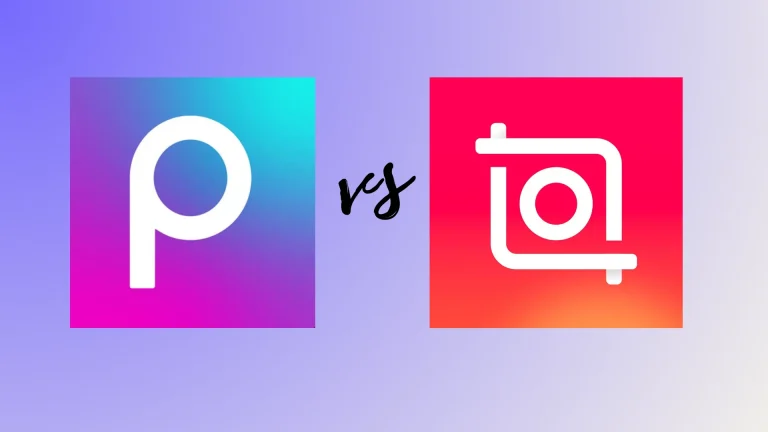Picsart vs Snapseed – The Ultimate Feature Comparison
Taking great photos is fun, but sometimes they need a little touch-up to shine. That’s where photo editing apps come in to save favorite moments and turn them into masterpieces.

With so many options available out there, getting started with the right one is confusing. However, picsart and Snapseed are a couple of attractive options to meet your editing needs. So, let’s find out which one will be your go-to option to make quick edits with precision.
Picsart vs Snapseed: Overview
What is Picsart?
Picsart is an advanced suite of AI-powered editing features and tools and thus becomes the first choice of photo and video editors who want to make quick edits on the go. It provides one-touch access to transformative filters, effects, and avatars to enhance your favorite moments.
With a diverse range of creative features including background removers, unwanted object erasers, AI enhancers, photo sharpers, and more.
The best feature of the picsart editor is its convenient access to both photo and video editing tools with smooth transitions and controlled precision.
What is Snapseed?
Snapseed is a comprehensive photo editor developed by Google to upgrade your editing potential professionally. It provides quick precision and fine-tuning control to raw photos. The best feature is its automatic editing tool that helps improve editing by pinching potential suggestions.
Snapseed is ahead of the competition when it comes to offering editing features and customization options. The best creative options of Snapseed include adjusting perspectives, white balance, curves, tonal contrast, HDR scape, and many more.
Above all, Snapseed allows you to blend two photos using double exposure to recreate your moments and expand the library of custom edits.
Picsart vs Snapseed: Features
Picsart vs. Snapseed: User Interface And Ease Of Use

Picsart offers a detailed range of editing options which are accessible via the sidebar and menu bar. It hosts more creative and fun features than Snapseed, thus offering a bit complex interplay of editing tools.
Although the canvas is wide and clean, a lot of options can be overwhelming to navigate for beginners. Picsart also requires sign-up or login details to provide access to social networks and some remix options.
On the other hand, Snapseed has fewer options to offer yet perfect to put your hands on a simple and intuitive canvas. The presentation of editing features in the form of icons adds convenience and also helps users switch different options with ease.
Moreover, Snapseed provides quick access to the editing toolbar without asking for sign-up or login details and lets beginners kick-start their editing journey as soon as they open the application.
Picsart Vs. Snapseed: Editing Tools And Features

Both picsart and Snapseed allow you to create quick edits using basic editing tools and features. For instance, it’s easier to crop, resize, rotate, flip, straighten, and remove background objects in both editors. Similarly, you can also adjust the brightness, and contrast saturation, apply exposure, and explore creative filters using both editors out there.
However, Snapseed offers more diversity when comes to basic features while picsart is more diverse in terms of advanced and AI-assisted tools. So, let’s compare.
Picsart has more trendy filters, effects, stickers, and emojis than Snapseed. It also provides drawing tools, collage options, and video editing features to let your creativity flow. You can also participate in community challenges to share your edits with fellow designers and receive appreciation.
On the opposite side, Snapseed wins in the category of basic yet creative design features. For instance, Snapseed has a diverse range of healing, perspective, and selective tools providing you quick access to controlled editing potential.
In short, it’s easier to navigate advanced presets and sliders with Snapseed double exposure and HDR scape tool to recreate stunning edits in no time.
Picsart Vs. Snapseed: Quality Of Output

The quality of output of photo editors depends on the image resolution they support, healing features, and the diversity of editing tools available in the app.
So, when it comes to picsart, it allows users to save their edits in a range of options from low to high resolution. However, it lacks artifact-minimizing features that can reduce the image quality or distort its appearance while saving. As the library of filters, effects, and stickers is all-inclusive, it also affects the output quality of edits when exported.
On the other side, Snapseed has an advantage over picsart as it supports 4k and higher resolutions of edits without affecting the image quality. Moreover, Snapseed also provides healing features that are perfect for removing artifacts professionally with the help of HDR scape, portrait, healing, and selective tools.
Picsart Vs. Snapseed: Pricing And Accessibility

Picsart is a hybrid photo editor that works on a subscription model in which you have limited access to editing features in a free version and thus need to pay to unlock premium features and pro editing tools.
To buy the premium version, you have two in-app purchase options, gold and business plan. The free version of picsart contains ads and watermarks that can affect your editing experience. However, its creative and fun editing tools are accessible in the web version as well as on mobile devices to provide you with the go editing experience.
On the other side, Snapseed is available only on mobile devices having no web version. However, it’s completely free to use as you can access all editing features and tools without paying a single penny. Moreover, it also doesn’t have watermarks and ads, aiming to streamline your editing experience.
Picsart Vs. Snapseed: Community And Social Features
Picsart has a built-in social platform that allows users to create profiles, follow other designers, remix edits, comment, like, and share photos, and join relevant groups. It also supports community contests and challenges that encourage users to recreate, remix, retouch, and share their masterpieces to stand out.
On the other hand, Snapseed doesn’t believe in social networking and community collaboration rather it’s well-known for its tool-based approach. However, one can share his creations on other social platforms such as Instagram, Facebook, and Twitter. Similarly, you can also integrate your Snapseed profile with Google Photos to quickly access your images.
Picsart Pros And Cons
With a comprehensive collection of editing features and creative options, picsart serves the diverse editing needs of designers. However, it comes with its benefits and drawbacks you should be aware of.
Pros
Cons
Snapseed Pros And Cons
Although not better than picsart, Snapseed also comes with unique features and benefits as well as some cons you need to consider before choosing the right photo editor.
Pros
Cons
How To Choose The Right Photo Editor?
Both picsart and Snapseed offer unique editing features and strengths to meet the varying needs of designers and photographers. So, the choice of the best photo editor largely depends on your comfort requirements and level of expertise.
For instance, picsart is your go-to photo editor if you are a social media enthusiast and a creative guy.
As picsart facilitates one-touch transformations, endless customization options, and the availability of diverse templates, it’s the right choice for beginner to intermediate-level editors.
Similarly, if you are looking for AI-powered editing features and creative tools, picsart is all you need to kick-start your editing journey.
On the other hand, if you are looking for a professional editing experience on the go, Snapseed is available to offer fine-tuned control and professional seek in your photos.
It’s a great photo editor for mobile photographers who want to make instant edits with high precision and HD quality on the go.
In addition, its simple and intuitive interface is friendly to beginners and advanced editing features are perfect for professionals all in one application. Similarly, Snapseed is the first choice of users who want to export high-quality edits for free.
Conclusion
As you see both picsart and Snapseed are great options to proceed with editing uniquely. Picsart shines with an extensive collection of creative and fun tools to enhance your editing experience and let you interact with the edits of fellow designers. On the other hand, Snapseed is a next-level comprehensive suite of editing tools perfect to make your photos look realistic as it has something to offer to beginners as well as professionals. In short, no matter what you are into, trying both photo editors can help you figure out the best fit for your editing needs to make your photos stand out creatively.