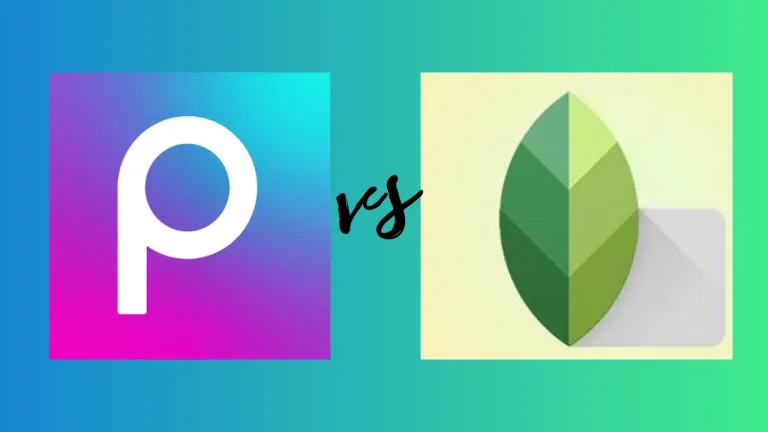Picsart Vs Inshot – Which One Can Upgrade Your Editing At Best?
Mindless scrolling through social media exposes us to flawless images and realistic videos that often make us wonder how people get perfect edits and stunning video clips anyway. Well, chances are they might make such flawless edits using picsart or Inshot, two popular photo and video editors accessible to all.

Both applications have millions of users and higher ratings on the app store but have different functions, user interfaces, and content. So, how would you decide which one is meant for your editing needs and skill level?
Don’t fear, this blog post is here to break down all the differences between picsart and Inshot to help you pick up the right one. So, whether you are a content creator, social media enthusiast, or a beginner designer, this guide has something helpful for you. So, let’s find it together.
Picsart Vs Inshot: Understanding Your Needs
As picsart combines all the photo and video editing features in the app while Inshot offers only video editing tools, you need to consider your editing needs before proceeding with anyone.
Photo editors are all about offering features to modify still images such as adjusting color, removing backgrounds, cropping and resizing, adding effects, and applying custom elements. However, video editors come with a comprehensive suite of editing tools such as sound adjustment settings, lighting, transitions, and applying filters, effects, or illustrations to video clips.
So, understand your editing needs whether you need to make instant photo edits or give a realistic touch to video clips, it’s all up to you.
Picsart Vs Inshot: Overview
Picsart Overview
From basic and advanced tools to photo and video editing features, picsart covers your all needs. The aim of such a diverse and complete collection of features is all that you need to give a personal touch to your content and make it stand out.
Picsart photo editor lets you import or click images on the go and modify them using creative avatars, effects, filters, and trending stickers. Besides image editing, it also supports painting and drawing features that allow your creativity to flow on a clean canvas.
The video editor of picsart also covers all the professional editing and designing features ready to transform video clips into stunning masterpieces. It allows easy navigation through transitions, video effects, illustrations, and music collection, providing you with a seamless editing experience.
Free access to advanced AI tools is what keeps picsart ahead of the competition which helps boost your skills and gives an exposure to the insights of the exciting editing world.
Inshot Overview
Inshot outweighs the benefits of picsart when comes to providing a comprehensive video editing experience to professional designers. Its all-in-one video editing features are perfect to record your favorite moments on the go and make stunning edits instantly.
On-the-go and quick video editing with Inshot is perfect for making reels, video memes, shorts, and WhatsApp statuses, providing a handy tool to social media enthusiasts all in one place.
Inshot also offers a photo editor supporting basic features to enhance your photos creatively. It’s the best option for beginners who want a minimalist photo editor to master the basics of editing.
High-quality content export, free custom design elements, and super fun video and photo editing features all make Inshot unique in their way.
Picsart vs Inshot: Features
User Interface And Editing Experience

The user interface of both the potential editors is created to facilitate the designing needs, it provides a different experience to the user in terms of design, functions, accessibility, and content.
For instance, picsart offers combined photo and video editing features with a diverse range of options in the toolbar. This comprehensive nature of picsart can be a little confusing and overwhelming for new users who don’t know how to navigate things and find their desired options.
On the other hand, inshot is a minimalist editor with professional designing tools focused more on video editing experience. Therefore, inshot offers a user-friendly interface with creatively grouped features and accessible icons that significantly improve the editing experience.
It also brings straightforward photo editing features enough to transform your images into stunning visuals without the hassle of navigating through clutter of options as picsart.
Photo Editing Capabilities
Both picsart and inshot support photo editing features suitable for different design needs.
Picsart is mainly a photo editor with all the basic and next-level editing features you may need to transform your images into realistic creations. The library of custom design elements, templates, accessibility options, and adjustment settings is diverse aiming to give a personal experience to users.
You can import, crop, resize, remix, flip, and modify images with one click and give a custom flair to your creations with trending filters and effects.
On the other hand, inshot provides minimal photo editing features aiming to facilitate the usual design needs of users. You can capture stunning photos or upload them to apply basic editing tools like contrast, brightness adjustment, color enhancer, and remix existing images to make them stand out. It doesn’t support AI-powered editing tools and creative options to unleash your thoughts as picsart does.
Video Editing Capabilities
Both picsart and inshot also support video editing features to meet the on-the-go designing needs of users. However, the number and level of video editing capabilities vary in both applications.
For instance, picsart gives an enhanced video editing platform to users containing all the features you can ever think of to make video clips stand out. In picsart, you can either upload videos or capture living moments and adjust color, brightness, contrast, layout, aspect ratio, and much more instantly. It also provides an option to merge different video clips to make a whole video and apply video effects, filters, and layers to any section of the video.
With AI picsart tools, you can also generate video clips through text or images to enhance your content and express your creativity flawlessly.
On the other hand, inshot stays ahead of picsart in terms of video editing features as it provides more control over video customization and quality precision than any other video editor out there.
In inshot, users can import or capture videos, trim, merge, and split clips of a video, and adjust video settings such as speed, duration, and layout. It also makes it easier to blend two or more videos and apply picture-in-picture or split-screen effects conveniently.
The sound effect library is huge and comprehensive and allows you to add music, sound effects, and voice-overs in videos and adjust the volume, fading ratio, and timing of the audio. Inshot is an in-one video maker and video enhancer tool all you need to make stunning videos on the go.
Creative Flexibility

Creative content creators can easily decide which one is their go-to editor as both picsart and inshot are quite different in terms of the availability of creative options.
For instance, picsart is known for its comprehensive editing nature containing a plethora of creative options enough to visualize your thoughts creatively.
You can navigate fun effects, filters, masks, fonts, and templates to get started with picsart to create stunning visuals all in one app. To encourage beginners, it also has presets, customizable templates, and high-quality images ready to serve users on the go. However, the picsart video editor somewhere lacks creative options in a free version.
On the other hand, inshot provides a minimalist yet professional experience to designers rather than focusing on creative options at all. Although its photo editing capabilities are lagging compared to picsart, the all-in-one video editor outweighs picsart all the way and provides detailed insights into the advanced video editing features with ease. But still, you can’t be as creative as you want to be with inshot, unlike picsart.
Pricing And Subscription Model
Pricing details of an application are important to consider as they are important to decide its affordability and accessibility. The same goes with picsart and inshot as well as they provide their features on a subscription-based model.
For example, picsart has a free mobile version with a limited number of editing tools and elements. Although users can access all the basic as well as some advanced picsart features, there are consistent ads and watermarks on their creations that can interrupt their experience.
To remove ads and watermarks in the app, picsart offers a premium subscription with all the creative and AI-powered tools unlocked on the go. Moreover, picsart also offers a 7-day free trial before charging users for premium features in which they can decide if picsart worth spending or not.
Pricing Of Picsart
| TITLE | DURATION | PRICE |
|---|---|---|
| PicsArt Free | —– | Free |
| PicsArt Gold | Monthly | $5 |
| PicsArt Team | Monthly | $7 |
Pricing Of Inshot
On the other side, inshot also operates on a subscription model in which the free version has limited access to features while the premium app provides a comprehensive editing experience all the way. However, its monthly subscription is cheaper than picsart which makes it more accessible and affordable for users while providing better value for money. However, it supports a 3-day free trial of premium inshot tools, unlike picsart which can influence the buying decision of users somewhat.
| TITLE | DURATION | PRICE |
|---|---|---|
| InShot Pro – Monthly | Monthly | $3.99 |
| InShot Pro – Yearly | Annual | $17.9 |
Exporting And Sharing

The varying options for exporting and sharing with picsart and inshot contribute to the app’s convenience and quality of creations.
For instance, picsart supports different export options for photos and videos with a resolution of their choice. Users can select different resolution levels from low to high which gives users full control over their designs.
They can also save projects as drafts to access and edit them later. Picsart also integrates with social media platforms as well as supports an independent social community within the app to allow users to create and share their edits instantly.
On the other side, inshot provides a diverse range of exporting options in varying resolutions that help users control the quality of edits. Moreover, inshot also supports different export aspect ratios suitable for different social media platforms such as Instagram, YouTube, and TikTok.
Although users can share their clips across social media seamlessly, it doesn’t support a built-in social community inside the app, unlike picsart.
Picsart Pros and Cons
Pros
Cons
Inshot Pros and Cons
Pros
Cons
Picsart Vs Inshot: Which Is Better?
Both the popular editors have unique strengths as well as potential drawbacks for different users. So, no one can exclusively select the best photo or video editor compared to the other. It depends on your personal choice and editing preferences.
If you are looking for diversity and versatility of options, picsart is your go-to option. However, if you are looking for more precise and in-depth editing experience, Inshot would be the right choice.
Similarly, if you have to edit images or create still visuals on a daily basis, picsart can cover you all the way. However, if you want to edit videos more than photos, nothing can beat the Inshot video editor.
Final Words
In the end, both picsart and inshot have excellent editing needs perfect to meet varying editing needs at their best. However, the best choice depends on your preferences as picsart is meant to cater to creative minds while Inshot excels in a user-friendly editing experience suitable for different users. Ultimately, the best app is one that makes you feel comfortable and allows you to turn your imagination to life. So, don’t forget to experiment with both editors to find out which one is the ultimate option for your design needs.