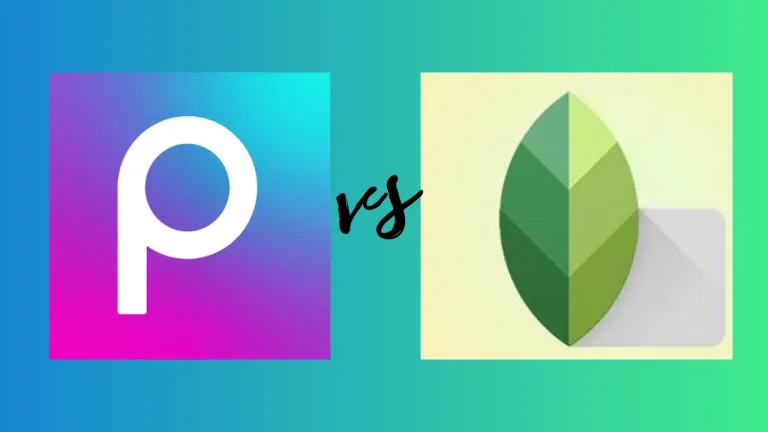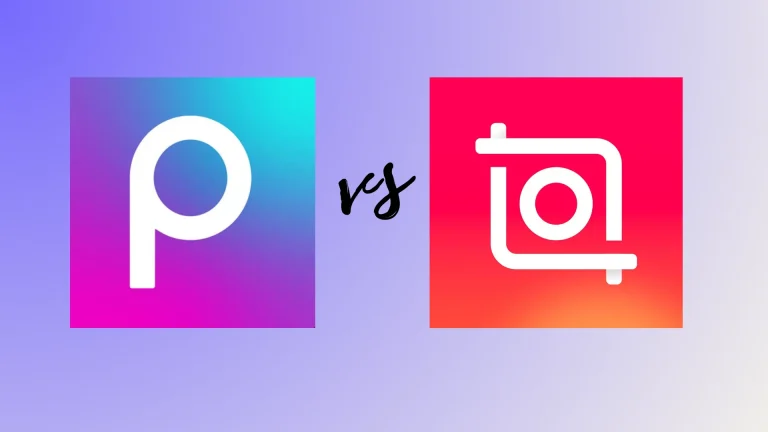Picsart Vs Adobe Photoshop | Which One Should You Try First?
Picsart and Photoshop are two differently versatile and comprehensive suites of editing tools with the potential to turn your thoughts into artistic illustrations in no time. Both are professional AI-powered applications that allow users to edit, adjust, enhance, resize, remodel, and retouch photos and videos efficiently. However, which is the best editing tool, picsart or Adobe Photoshop?

Which one you should use to edit photos from basic to professional level with ease? Or what are the pros and cons of these editing applications? To find out the best option, here is a detailed comparison. So, check out the difference and decide which one is a go-to app for your editing needs.
Picsart Vs Adobe Photoshop
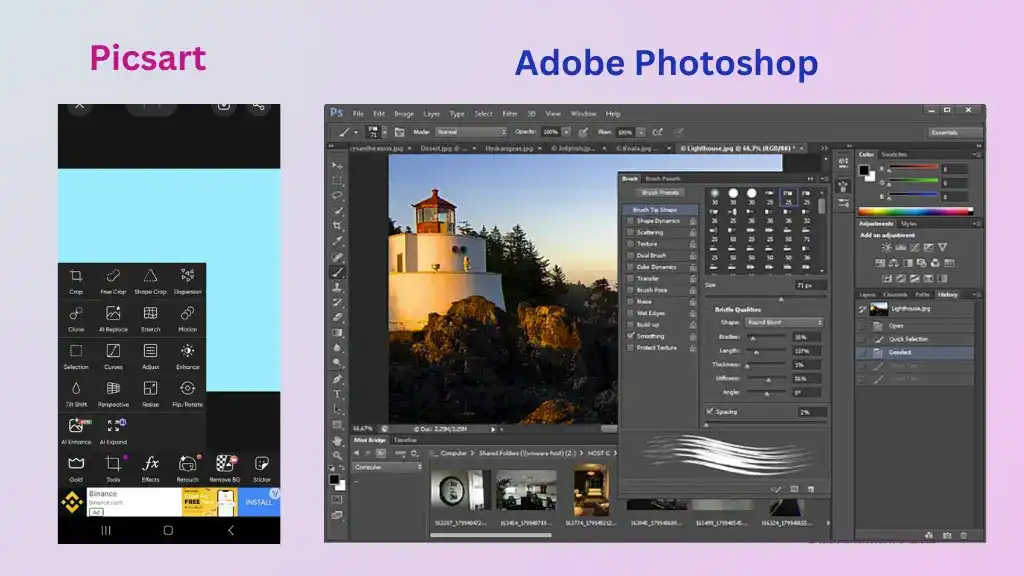
What Is Picsart?
Picsart is a mobile-friendly AI-assisted photo and video editor that lets users bring their creativity to life with a wide range of options and templates available. What makes picsart stand out from traditional editing tools is the ability to recreate trending photos in a few clicks with higher precision and HD quality.
With the advent of AI power, picsart regularly adds new features and improves the existing ones to make your creating experience seamless and hassle-free.
The wide and clean canvas lets your creativity come into view and makes it stand out from other creators. The user-friendly interface provides easy access to all editing features that you can try to give your content a unique flair anyway.
The latest AI features allow quick creation of your imaginations from text to image conversion options that you can further customize accordingly. One-click creation of AI avatars is another amazing benefit of picsart that helps you to make personalized avatars of uploaded photos or stickers.
Similarly, you can also upload, edit, modify, and create fun videos in picsart with the help of an extensive library of available video effects, filters, stickers, and music collections. Join the worldwide community of picsart creators and take your social media content to the next level right now.
What Is Adobe Photoshop?
Photoshop is the next-level editing software with a high degree of customization and flexibility to create the content as realistic as you want. It’s the first choice of professional graphic designers, photographers, editors, and artists to meet their editing preferences.
A wide range of photo editing features and customization ease help designers create one-touch transformations and enhance their favorite moments in one click. The trendy filters, stickers, layouts, effects, and AI photo enhancers are what you need to express your thoughts creatively.
It’s easier to make aesthetic vibes with a custom blue option in Adobe Photoshop editor and dehaze the blue moments with high-resolution contrast effects. Similarly, you can swipe backgrounds, customize the background objects, and try a collection of high-quality background images available in the editor.
With on-the-go features of Adobe Photoshop, upgrade your social media content and maintain your digital presence by creating fun memes, creative images, reels, shorts, and unique avatars to entice your followers.
Designers can create everything from logos, flyers, posters, and portraits to full website layouts and high-quality professional-looking graphics in Photoshop. The vector-based features of Photoshop editor allow you to create illustrations from scratch and add textures or adjust lighting with ease.
All these tools make Adobe Photoshop the ultimate option for graphic designers who want to serve the industry with their creative ideas.
Picsart Vs Adobe Photoshop: Features
Ease Of Use
No matter how many features are available in the photo or video editor, what’s important is the ease of using the options. The same goes for picsart and Photoshop tools in which all the features are accessible but you have to learn how things work.
For instance, Picsart offers a variety of options that users can use as soon as they install and open the application.
On the other hand, working with Photoshop features is quite challenging for beginners. It has manifold options than any other editor and this can do many things, but you have to learn each feature in detail to work well in Photoshop.
Editing Tools
Picsart offers a detailed suite of editing options to users who want to perform basic actions or make their photos look more realistic and attractive. For example, it offers an extensive library of high-quality backgrounds, effects, filters, stickers, avatars, and photo or video templates to start editing instantly. You can easily retouch, recreate, resize, and reform images in a few clicks.
On the other side, adobe Photoshop provides access to more advanced and in-depth editing options to designers such as making any part of a photo enhanced, blurry, or invisible, selecting any part of the image without making changes in the whole image, dehaze pictures to make them noticeable and adding a variety of layers or layouts to uploaded pictures to create them as unique as your imaginations.
Creative Options
Picsart’s creative features let you have fun with photos with one-touch transformation options to help unleash your creativity. You can quickly flip and adjust photos, try 200+ creative fonts, add makeup stickers, apply anime styles to your images, and recreate photos using trending filters, effects, and AI enhancer options. The option of turning text into relevant images is the most fun and creative option in picsart which allows creators to transform their thoughts into stunning visuals.
The creative features give you more flexibility and diversity when comes to Adobe Photoshop. The options to create pictures, design logos, paint flyers, and create 3D models or shapes from scratch are matchless.
You can change colors, make some parts of the photo transparent, add objects, cut background objects, customize photos, and modify trending pictures with a high degree of flexibility and control. Adobe Photoshop lets designers visualize their ideas in a unique and professional-looking way.
Cost And Availability
The cost and availability of both photo editors help you decide which is better to go with picsart vs Adobe Photoshop.
Picsart is a hybrid photo editor in which most of the options are freely accessible while some are available only for premium users. It means that you can do basic and fun editing in picsart without paying money as long as it meets your needs.
However, you have to make an in-app purchase to access premium features if you want to upgrade your editing skills. It’s available in iOS, Android, and tablet in the form of a downloadable application and on a PC as a website.
On the other hand, Adobe Photoshop is a paid software in which you can’t use any editing feature without getting a subscription either monthly or yearly. Although Photoshop offers more diverse and detailed features, it’s an expensive software that you can only access on a PC.
However, some on-the-go options are also available on mobile for free, they are not as powerful as the original software.
In short, picsart can provide you with more than enough features for free that you can use anywhere at any time to make your favorite moments aesthetic.
Social Integration
Picsart has a built-in community of over 150 million creators that gives you a social experience in the application. It means that you can interact with other creators, share your edits, ask for recommendations, recreate their edits, and learn from the experience of fellow creators. It gives you an inspiration to stick with designing and editing until you have a strong command over photo and video editor.
However, Adobe Photoshop is all about making edits or creating photos on your own without any social aspect involved in the software. It provides an individual editing experience and does not allow you to share your creations with other Photoshop users. However, you can share your art on different social media platforms manually to express your thoughts creatively.
Learning Ease
Picsart is a beginner-friendly photo editor that you can start using as soon as you get your hands on it. To support the learning process, it also provides video tutorials and instructions within the app. It helps you get started with editing quickly and easily without going to another platform to learn how editing works.
As Adobe Photoshop is a professional software for experts, it does not provide access to learning tutorials or instructions within the software. Therefore, you have to go on other platforms such as websites, courses, books, forums, and blogs to find detailed how-to lectures to learn Photoshop features.
Picsart Vs Adobe Photoshop: Which Is Better?
Both editors have distinct features, levels of complexity, pros, and cons to suit the varying needs and expertise of creators. What you need to know before getting started with a better photo and video editor is the key differences.
For instance, if you want to master the basic editing skills to leverage your social media content, picsart is the best go-to option. On the other side, Adobe Photoshop is better if you want to upgrade your graphic design professionally, but it’s not for beginners. The reason is its paid subscription and steeper learning curve which means that you have to spend time and effort to master its features.
Picsart is suitable for basic editing tasks to resize, retouch, remix, or adjust photos in a few clicks, whereas Photoshop is all about creating realistic masterpieces and making all the details perfect all the way.
You can access all the creative features of picsart in a mobile application at any time using a free version. Unlike, Photoshop is only accessible on the computer for premium users as you can’t access its original features for free.
Why Picsart Is Better Than Adobe Photoshop?
Although Photoshop is a high-end software with detailed editing features and customization options, picsart is more popular among users. This is because:
It provides a simple and intuitive interface for beginners who can easily navigate touch-friendly controls on the go.
It’s a perfect editing tool for quick creative fixes anytime and anywhere directly from your mobile.
Its built-in social element entices creators to unleash their creativity and share it with other picsart users to interact and engage them.
It’s a cost-effective solution for social media content creators who don’t want to buy a Photoshop subscription, yet need to make casual editing with easy-to-use editing features.
you can also check picsart vs Snapseed
Conclusion
As you see a comprehensive difference between picsart vs Adobe Photoshop, bring your photo ideas to life with your on-the-go photo editor right now. If you want to edit photos but don’t have time to learn complicated software, picsart is your right fit. It’s free, easy to use, and lets you add fun effects, filters, stickers, and text to your photos in a few clicks. So, get started editing and sharing your creations today – download picsart mod APK now.