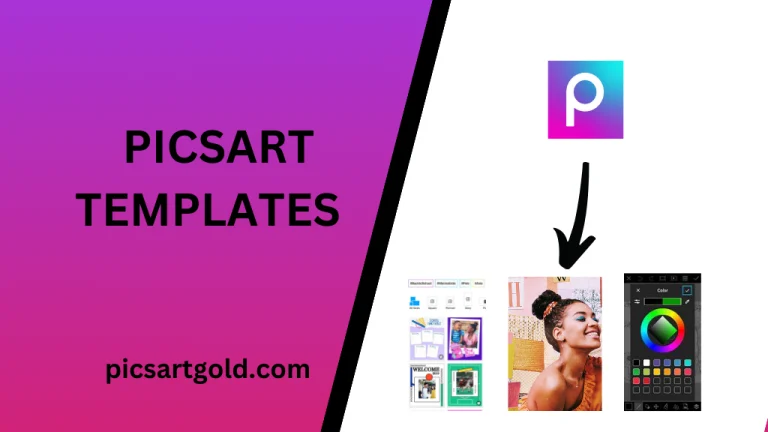6 Powerful Picsart Alternatives (Both Free and Paid Options)
Picsart Pro is a comprehensive and versatile suite of editing tools representing photo and video editing features all in one application. It’s freely accessible on the go, easier to navigate and switch through different options, best to remix edits and great for drawing your thoughts.

However, picsart also brings some drawbacks to some users such as paid access to premium features, random availability of editing options, and limited professional features. In this regard, picsart alternatives come into play to save designers’ creativity from burning out. Below is a compilation of the best photo and video editors you can use to replace picsart on your own. So, let’s find the next go-to app for your design needs.
Why People Are Looking For Picsart Alternatives?
Picsart is a unique AI-powered editing tool popular for its comprehensive nature and control in customization. However, some users still find picsart not worth the hype because of its in-app purchases and ads. In a free version, users can’t disable ads, remove watermarks, or excess premium or more advanced features at all. In fact, its premium features are still lagging behind any other pro editor available out there.
Navigating too many creative options hosted on three different toolbars of picsart seems overwhelming for beginners. They find their creative thoughts lost in searching for appropriate editing options located anywhere in the app.
Similarly, some users want more variety, precision, quality, and control over edits beyond what picsart offers.
Moreover, the playful canvas of picsart with fun editing tools is unable to meet the professional needs of designers.
No matter what triggers you to replace picsart, the following free and paid editors can be your potential editors allowing you to level up your editing experience.
Free Picsart Alternatives
Canva

Although Canva also works on a subscription-based model, it provides a comprehensive and complete editing experience within the free version. There will be no ads, watermarks, or lagging issues with the Canva design editor.
Both picsart and Canva are quite similar in the availability of some features such as effects, filters, stickers, and transitions all the way. However, Canva exceeds picsart features as it offers thousands of free and customizable templates, smooth transitions and effects, anime illustrations, and diverse import and export options, making it a potential photo and video editor seamlessly accessible on the web as well as on mobile devices.
So, if you want to switch picsart due to the lack of custom features and in-app inconvenience or pricing issues, Canva is the right fit for your editing needs.
snapseed
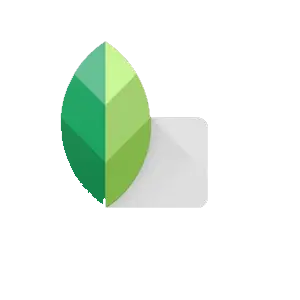
Snapseed is another potential replacement for picsart in terms of detailed photo editing features and ease of use. It’s developed and managed by Google and thus accessible freely on mobile devices to facilitate on-the-go edits with ease.
Why Snapseed is a worthy candidate instead of picsart is that it offers, a user user-friendly interface, no ads, no watermarks, free access to the latest editing options, and integration with other Google products and social media platforms.
Snapseed also exceeds the features of picsart when comes to fine-tuning, precision, editing quality, and custom control or flexibility of choosing seamless features.
The basic options include image tuning, detail adjustments, the ability to quickly flip, rotate, resize, and crop images, add text or frames, and enhance image features with one-touch responsive options. Above all, Snapseed kicks out competitors like picsart when comes to advanced features and tools.
As you can add perspective, try double exposure, manage white space, minimize artifacts, apply tonal contrast, try HDR scape tool, and many more with Snapseed, nothing can diversify your experience more than what Snapseed offers without charging you a single penny.
VSCO

VSCO is an advanced suite of well-thought editing features and customization options that works similarly to picsart. It provides quick access to basic and advanced features, in-app purchase options, photo, and video editing potential, and ads in the free version of applications like picsart yet offers a detailed library of tweaking options.
However, what sets VSCO apart from any other competitive editor is the availability of a well-curated collection of presets and templates accessible with one click on the go. Another additional feature is a built-in anime camera that allows you to capture favorite moments and edit them instantly within the app.
Other image and video enhancement and adjustment options are also endless within the application providing you beyond what picsart offers in its premium subscriptions.
So, if you want to replace picsart due to the unavailability of detailed editing features, go with VSCO photo and video editor and you will not regret your choice.
Paid Picsart Alternatives
Adobe Photoshop

Snapseed is another potential replacement for picsart in terms of detailed photo editing features and ease of use. It’s developed and managed by Google and thus accessible freely on mobile devices to facilitate on-the-go edits with ease.
Why Snapseed is a worthy candidate instead of picsart is that it offers, a user user-friendly interface, no ads, no watermarks, free access to the latest editing options, and integration with other Google products and social media platforms.
Snapseed also exceeds the features of picsart when comes to fine-tuning, precision, editing quality, and custom control or flexibility of choosing seamless features.
The basic options include image tuning, detail adjustments, the ability to quickly flip, rotate, resize, and crop images, add text or frames, and enhance image features with one-touch responsive options. Above all, Snapseed kicks out competitors like picsart when comes to advanced features and tools.
As you can add perspective, try double exposure, manage white space, minimize artifacts, apply tonal contrast, try HDR scape tool, and many more with Snapseed, nothing can diversify your experience more than what Snapseed offers without charging you a single penny.
Pixlr

Pixlr is another potential substitute for picsart freely accessible on mobile devices yet paid for on the web. You can consider Pixlr as an extended version of picsart with higher precision, tweaking potential, fine-tuning control, and quality enhancements all in one application.
What makes Pixlr better than picsart is its well-curated collection of overlays, effects, presets, and filters available through one-touch. In short, it provides a unique blend of easy or fun features combined with professional or advanced editing tools to suit all levels of your journey as a designer.
From image cropping, resizing, adjusting, and tonal contrasting to customizing, recreating, and remixing the photos, you can do everything that you want with Pixlr editor.
It also does not require sign-up details to proceed, unlike picsart. So, if you are looking for more diversity and versatility other than picsart features, trying Pixlr can benefit your editing potential and make your creations shine.
Pixlr

GIMP stands for GNU Image Manipulation Program which offers unlimited editing tools and features hosted within an application. It’s available on mobile devices and desktops, a paid tool, and is great for enhancing your usual editing experience.
It’s the best application for those who want more creative features, detailed access to fine editing settings, and seamless access to all the aspects of design. It can do everything that you can imagine from adding editable text layers, cropping specific dimensions of images, painting, and masking, to flipping, resizing, and recreating photos with precision.
The best feature is its integration with relevant plugins and animation creator tools that ultimately boost the quality of edits and offer enhanced control over each setting professionally.
How To Make The Most Out Of Picsart?
It’s easier to find replacements for picsart for both free and paid versions, you can still make the best out of picsart. This is because the basic features of picsart are fun to try out but the advanced option can be overwhelming for newbies to navigate and even apply.
In this regard, exploring the picsart help center, helping articles, blogs, and tutorials can help you adapt creative features effectively. As the learning curve of picsart is steeper, you need to learn its fundamentals to utilize the full potential of its editing features.
Picsart is free to make experiments and fun with advanced AI-powered tools and drawing features. So, you can discover your own editing style by trying out different combinations of filters, effects, custom elements, and many more.
Moreover, picsart also allows you to customize settings and enable accessibility features to enhance your editing experience.
The community features of picsart are diverse and helpful for designers. You can join design challenges, contests, and groups, and follow or like expert designers to learn from their creativity. This way, the picsart community can help grow your editing skills, network, and exposure.
Staying updated with the latest features, improvements, and content can help you stay ahead of the curve and ensure that you’re getting the most out of the picsart.
Conclusion
As you see the world of editing is full of exciting options. So, it doesn’t matter what alternative you find the best to replace picsart, the most important thing is to have fun and unleash creativity. As every photo and video editor comes with unique features, you can also try a combination of editors to meet all your design needs all the way. So, keep exploring, keep learning, and keep turning your content into masterpieces.